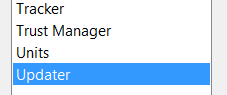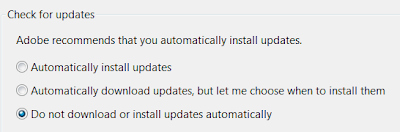As the shopping season is upon us ( at least for a few weeks until the New Years, St.Patricks Day and Easter decorations hit the shelves) many people ask about what to buy on Black Friday or CyberMonday and which do-dad is best. To this end here is a list of things to consider before buying anything.
Will children/dogs/in-laws hide, eat, chew, break, wash, demolish, walk away with, lick, or destroy it ?
Many times things happen to my stuff that I end up feeling like
I should have known better than to show off my new Ipod to my 2 year old who was sticky fingered and holding a sharp object at the time. Be smart about what you give and ask for.
Now what ?
I normally don't like to shop big box stores for technology as they do not always have a good way of servicing things except by mailing them away for a month or more. But one year we did buy a nice computer and printer from a chain store because it was the only store in 100 miles where my parents would be able to return it and get ink for the printer. Thinking about what happens after the unwrapping is done is what makes you a good gift giver.
But Grasshopper I want one now!
Often times new tech comes out in the Spring, so you might be better off waiting a few months for the new release of the latest Ithing. Ask the retailor or search online to see when the new models come out. At that time prices on the now "old" models will be less as well. Personally I believe that birthday's are the time to shower people with the best gifts,
less competition.
Ummm...help please.
Just as many parents stay up late the night before to assemble gifts for their kids, many of us kids stay up late trying to troubleshoot technology for our parents. If you are the
tech person in the family,
assume that will be your job to help your dad figure out how to use the remote, download a song & enter in phone contacts on the new toys you bought them. (P.S. Also, make sure the big screen fits in your parents car. A story for another day.)
A note about Thanksgiving.
I know this post skipped over all the things I am most thankful for, fear not , I will be telling them all (in person) tomorrow.