However I grow tired of never ending updates for every single piece of software I use, especially the ones I seldom use. So away with you my well meaning updater, I will venture into the great interweb using my current version until something changes my mind.
As of this moment Adobe Reader is the software that feels the need to fill my hard drive with its latest update and here is how I am going to turn it off.
Open Adobe Reader >> Choose Edit >> Preferences
Under Catergories you will find Updater
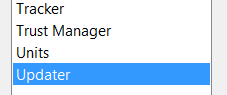
Check the box marked "Do not download or install updates automatically"
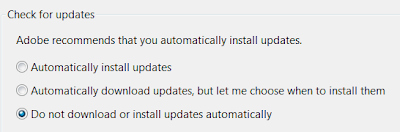
Click Ok and you are done.
Fear not for Adobe dear readers, his friend Java Update will soon be joining him.
No comments:
Post a Comment